Top up your eZ Cash account using Commercial Bank Online & Mobile Banking
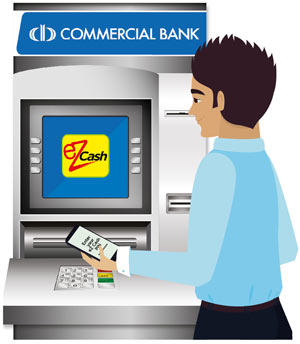
How to top up your eZ Cash account
Commercial Bank has enabled Mobile Banking customers with eZ Cash accounts; the flexibility to top up their mobile wallets via a mobile and online portal. Commercial Bank customers can simply dial #8823# from their Dialog or Hutch mobiles and follow the simple instructions that appear on the screen. The online service can be accessed by visiting Commercial Bank's client login home page on its website upon registration.
After registering how can I top up my eZ Cash account
Online Banking
Visit www.commercialbk.com/online
- Login using given Login ID (user name) and password
- Select Payments & Settlements
- Select Bill Payments
- Select Mobile Wallet
- Enter required details under "Payment Entry"
Service Provider should be "Dialog eZ Cash" - Submit
