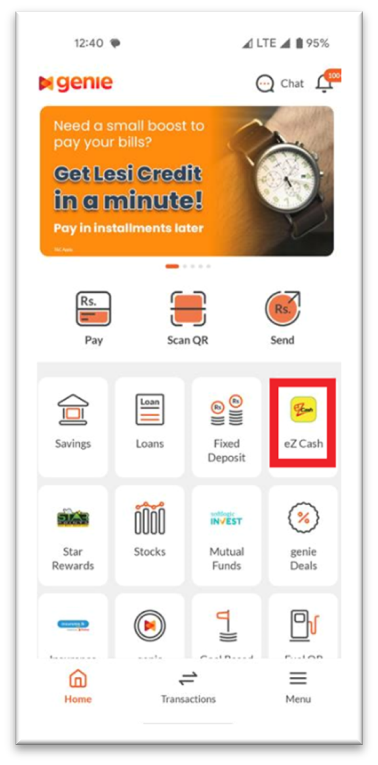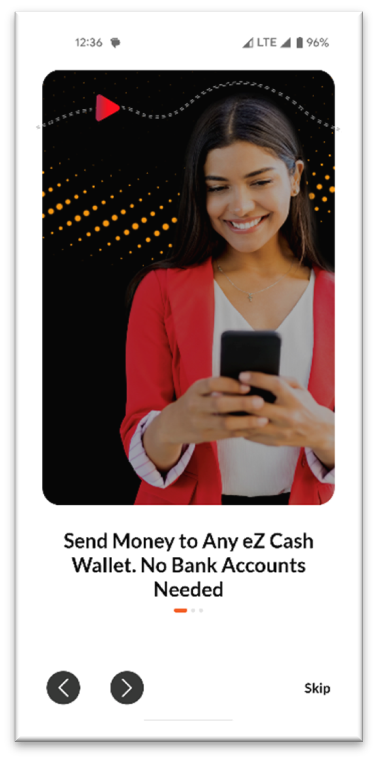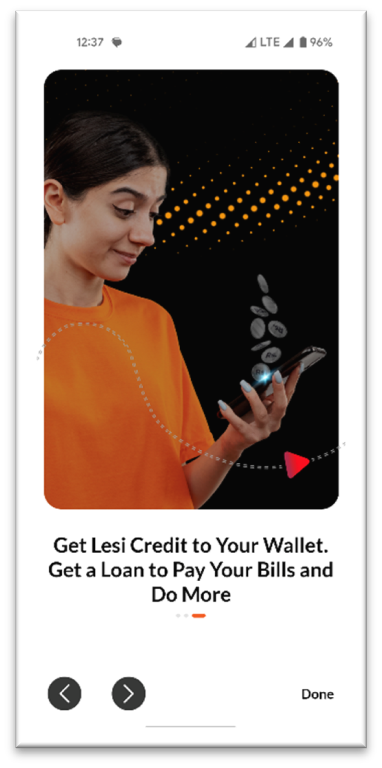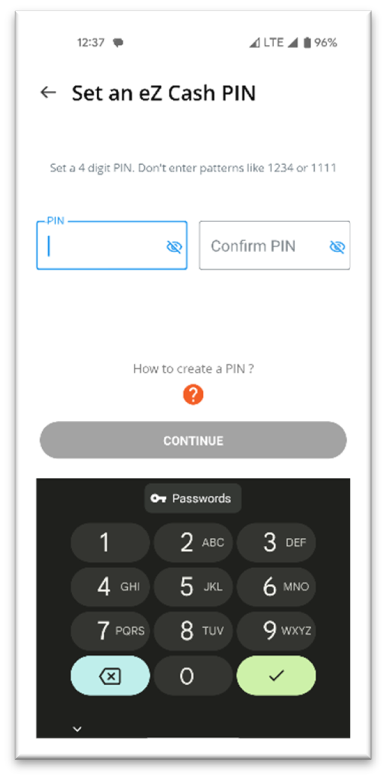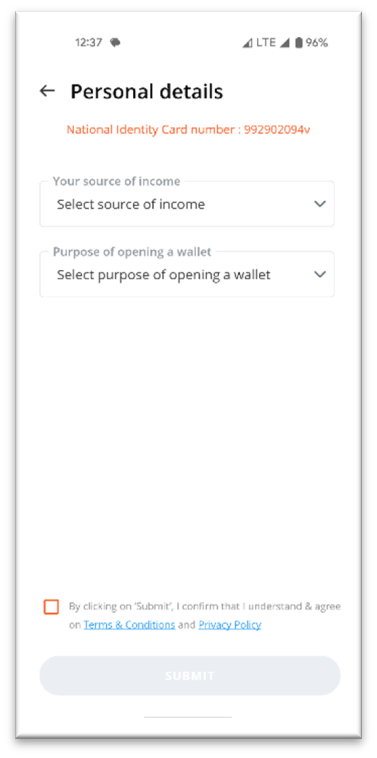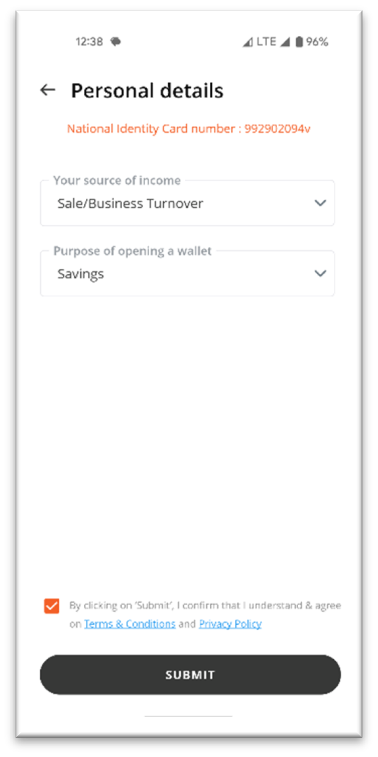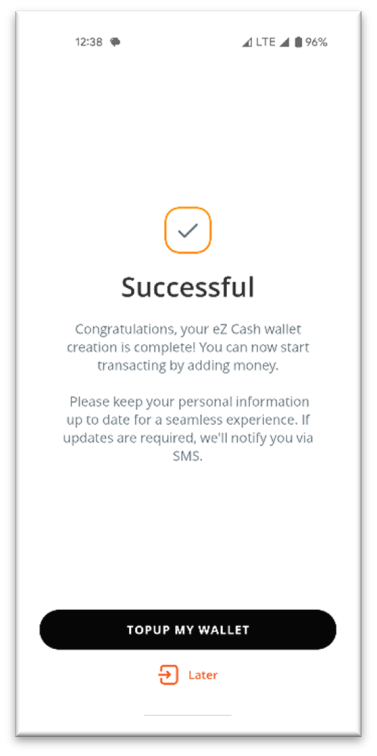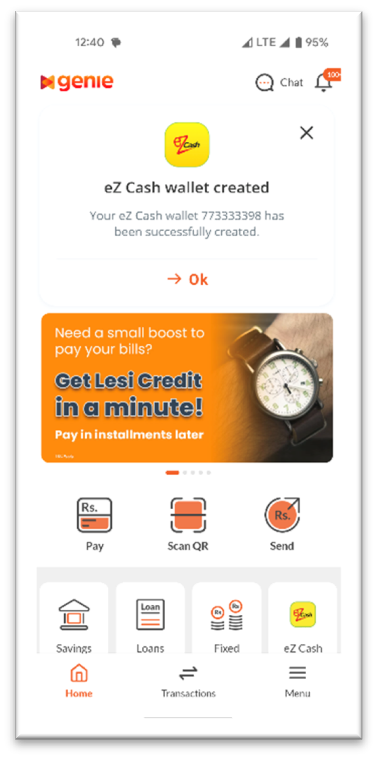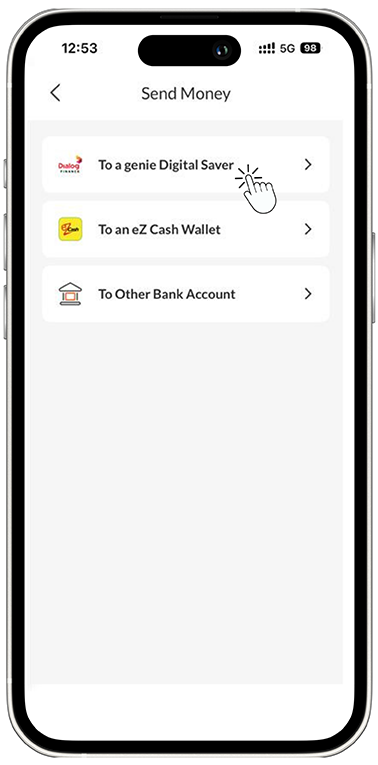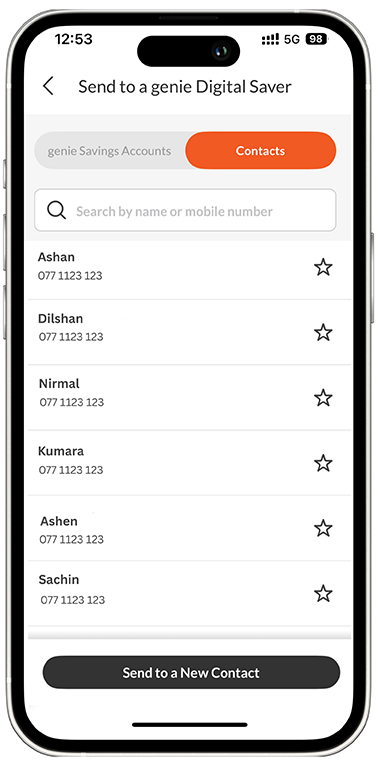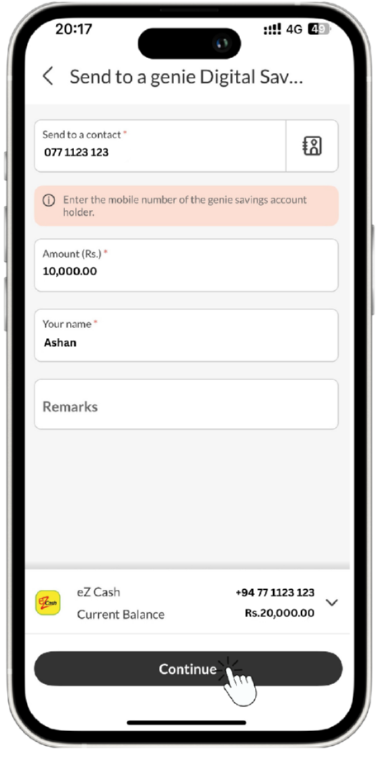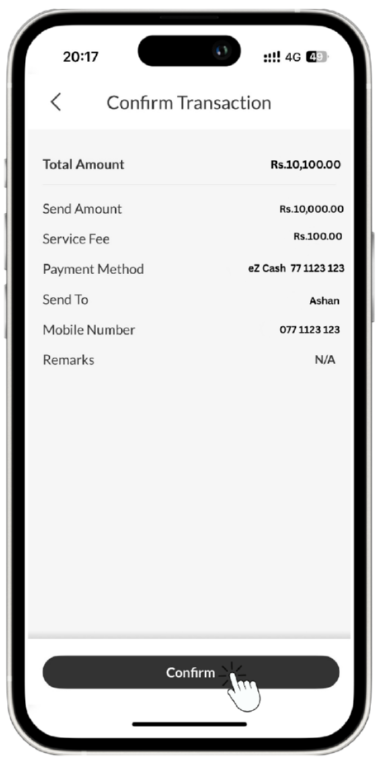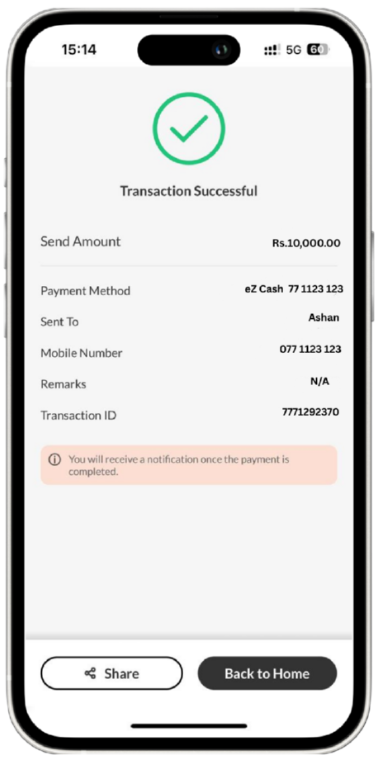eZ Cash on Genie
To give a much faster and a better app experience, all our eZ Cash users are now invited to Register or link their eZ Cash wallet on genie app.
- Download the genie app
- Register for an eZ Cash wallet.
- Click on “link your eZ Cash account” option
- Log on to genie app whenever you want to send money/ make a bill payment/ perform any other transaction and simply chose “eZ Cash wallet” as the payment option.
To give a much faster and a better app experience, all our eZ Cash users are now invited to Register or link their eZ Cash wallet on genie app.
eZ Cash on Genie
- Simple and easy registration
- Send money to any eZ Cash Wallet without a bank account.
- Pay your mobile bills/utility bills/ institutional payments and more on real time basis.
- Get Lesi Credit to your wallet directly, get a loan to pay your bills and perform a variety of transactions offered on the Genie App.
- Get Inward Remittances directly to the eZ Cash Wallet.
How do I register for a wallet using the genie app?
An eZ Cash Wallet can be created via the Genie App using a few simple steps as below
How to send money from an eZ Cash wallet to a Dialog Finance Smart Account?
FAQ’s
How do I connect my eZ Cash wallet to the Genie App?
- Simply log on to the genie app.
- Click “Link your eZ Cash wallet” option available on the home page itself.
- You will be asked to enter your eZ Cash PIN to verify once.
- Continue to use the eZ Cash service via the Genie app
Can I register for an eZ Cash Wallet through Genie?
Yes, eZ Cash customer wallet registration have been made easy via the Genie App, log in to the Genie app and click on the eZ Cash tile and submit the personal information along the desired PIN to complete the eZ Cash registration.
Can I register for an eZ Cash Wallet with a different number other than Genie registered number?
No, You can only register for an eZ Cash Wallet on the same Genie Registered number, if you want to Link an eZ Cash wallet on Genie, you will have to de-activate the current wallet via sending an email to eZCashSupport@dialog.lk and de-activate the previous account, afterwards you can register via the same Genie registered number for an eZ Cash Wallet (Note – Only 1 eZ Cash Wallet can be active under 1 NIC)
Can I link more than 1 wallet on Genie.
No, only 1 eZ Cash Wallet can be active under 1 NIC.
What do I do if I encounter any issue while registering via the Genie App.
Please drop an email to eZCashsupport@dialog.lk mentioning the error along with screenshots of the said error and the number that was tried.
Why is it giving me an error while registering via Genie?
Corporate Customers and KYC Invalid customers will not be able to register instantly, corporate customers will have to liaise through the corporate account manager and if customers are shown the Invalid KYC error, the said customer will have to visit an arcade and submit KYC information to activate an eZ Cash Wallet.